Are you a reluctant or a beginner content creator? Sometimes, it is hard to take that first step. You have many questions swirling around your head. What should my first posts be about? Will anyone even care? Can I make it to 10 posts without tapping out? Every successful creator has been exactly where you are, but they were eager to keep going. Always remember, the key is to begin without overthinking.
This guide will walk you through ten engaging post ideas for the top social media platforms (Facebook, Instagram, Pinterest, Twitter, and TikTok). Every post idea will be tailored towards reluctant or beginner content creators. Each idea includes an introduction, importance, and conclusion to help you create your first 10 posts. These content ideas will help you build momentum, attract an audience, and silence self-doubt as you begin your content creation journey.
1. The “About Me” Introduction
Introduction:
Your first post on any platform should feel welcoming. Show who you are and what your platform is about. You don’t have to be perfect. Focus on being authentic.
Why It’s Important:
- Build connection – People follow creators they can relate to.
- Set expectations – Tell your audience what you are about.
- Relieves the nerves – A simple intro post puts you on the map. No turning back.
Post Ideas:
- Instagram: A carousel on why you started your platform.
- Facebook: A short story about why you’re starting your content journey.
- Pinterest: A visually engaging infographic with your niche and interests.
- X (Twitter): A thread introducing yourself and your content focus in 3-5 tweets.
- TikTok: A 30-second video sharing your “why” and what viewers can expect.
Platform-Specific Tips:
- Instagram: Use 5-7 slides (1080x1080px) and end with a question.
- Facebook: Post 100-250 word stories with a personal photo.
- Pinterest: Optimize infographics in 1000x1500px and include your link.
- Twitter (X): Keep tweets under 200 characters, use clear visuals, and pin an introduction.
- TikTok: Film vertical (9:16), speak clearly, and use trending sounds.
Conclusion:
This “about me” post doesn’t need to be perfect. Just be authentic. Your first post is the hardest part. Take a breath, you did it! Now its time to do 10 more posts.
For a more in-depth explanation, check out a Beginner’s Guide to Crafting a Content Calendar.
2. A “Behind-the-Scenes Glimpse
Introduction:
People love to see what’s going on behind the scenes. It makes you relatable, and your audience will feel you are human, not another rando on the internet.
What’s Important:
- Humanizes your brand – Shows there’s a real person behind the content.
- Engages curiosity – Followers enjoy previews of your process.
- Low-pressure content – No need for polished edits; raw clips work best.
Post Ideas:
- Instagram Stories: A time-lapse of you setting up a shoot.
- Facebook Reels: “A Day in My Life as a Beginner Creator.”
- Pinterest Idea Pin: A step-by-step look at your creative workflow.
- Twitter (X): A photo tweet showing your workspace with a caption about your process.
- TikTok: A “get ready with me” style video showing your content prep routine.
Platform-Specific Tips:
- Instagram Stories: Use speed effects, location/time stickers, and keep clips 7-30 seconds.
- Facebook Reels: Aim for 15-30 seconds, use trending sounds, and add captions.
- Pinterest Idea Pin: Show 3-5 steps with minimal text (under 50 words) and voiceovers.
- Twitter (X): Add alt text to images and use 1-2 hashtags.
- TikTok: Try the Green Screen effect, keep videos short, and face natural light.
Conclusion:
BTS (Behind-the-Scenes) content is highly engaging and easy to make. It takes the stress out of figuring out the right thing to say. It is a win-win when you are a reluctant or beginner content creator.
3. Showcase a “Tip” or “Quick Win” In Your First 10 posts
Introduction:
You do not have to be an expert to share something of value. Based on your niche, post a tip or win that has happened to you or others. This can help establish your credibility as a new content creator.
Why It’s Important:
- Positions you as helpful – Even beginners know something others don’t.
- Encourages saves/shares – Useful content gets more reach.
- Builds confidence – Proving you have knowledge to share.
Post Ideas:
- Instagram Carousel: “3 Lighting Hacks for Phone Photography.”
- Facebook Post: “The One Tool That Changed My Editing Game.”
- Pinterest Graphic: “How to Write Captions Faster.”
- Twitter (X): A tweet sharing one unexpected tip with before/after examples.
- TikTok: A one-minute tutorial demonstrating your quick tip in action.
Platform-Specific Tips:
- Instagram Carousel: Start with “Save this post,” alternate text/visual slides, and end with a question.
- Facebook Post: Use engaging images and tag a brand if possible.
- Pinterest Graphic: Your vertical pin has a bold headline and numbered steps in the image.
- Twitter (X): Lead with your tip, use side-by-side comparisons, and add “RT if this helped.”
- TikTok: Use text-to-speech, split-screen for before/afters, and timestamped captions.
Conclusion:
Small tips and wins lead to big trust with your audience. Don’t get nervous. You have so much to offer. Start with what you know and go from there.
To better understand Pinterest, consider reading our article on How to Start on Pinterest.
4. A “This or That” Poll
Introduction:
Engagement over everything is the motto. A simple poll or quiz gets your audience thinking. This type of content creates interaction and boosts your engagement.
Why It’s Important:
- Boosts engagement – Easy for followers to participate.
- Provides audience insights – Helps you tailor future content.
- Feels low stakes – No pressure to create “viral” content.
Post Ideas:
- Instagram Stories: “Coffee or tea while working?”
- Facebook Poll: “Do you prefer Reels or static posts?”
- Pinterest Quiz: “Which content style suits you?”
- Twitter (X): A poll asking “What content do you struggle with most?” with 2-4 options.
- TikTok: A “Stitch this video with your answer” prompt about a topic in your niche.
Platform-Specific Tips:
- Instagram Stories: Use a centered poll sticker in 3-5 sequential stories for higher engagement.
- Facebook Poll: Run simple two-option polls 3x a week and pin them for extended responses.
- Pinterest Quiz: Use Rich Pins with 4-6 outcomes and share individual result pins.
- Twitter (X): Set 24-hour polls (max 4 options) and quote-tweet your answer to spark a discussion.
- TikTok: Keep Stitches under 15 seconds with clear questions, on-screen text, and example answers.
Conclusion:
Polls and quizzes are fun, quick, and easy. They are great ways to engage your audience and learn their needs and wants. They are perfect for your first 10 posts.
5. A “Favorite Tools” Roundup For Your First 10 posts
Introduction:
Everyone loves to hear about resources. Sharing your favorite resource is a great way to add value to your first 10 posts on social media. Remember, share resources you are familiar with and would (or would not) recommend.
Why It’s Important:
- Saves your audience time – They benefit from your trial and error.
- Establishes trust – People appreciate honest recommendations.
- Easy to update later – Repurpose this as your toolkit grows or the resource information changes.
Post Ideas:
- Instagram Reel: “My Top 5 Free Editing Apps.”
- Facebook List Post: “Must-Have Tools for New Creators.”
- Pinterest Board: “My Content Creation Toolkit.”
- Twitter (X): A thread listing one tool per tweet with specific use cases.
- TikTok: “5 Tools Under $5” shows budget-friendly options for beginners.
Platform-Specific Tips:
- Instagram Reel: 30-second clips with app names as text overlays and actual screenshots (not just narration).
- Facebook List: Numbered tools with bold headers, shortened links, and quarterly updates.
- Pinterest Board: Collaborative tool board with individual pins and SEO-optimized descriptions
- Twitter (X): “THREAD: X tools” introduction, numbered tweets with brand tags, ending with “Save this thread.”
- TikTok: 60-second tool demos using screen recordings and green screens, with links in captions.
Pro Tip: All tips work great when cross-posted with platform-specific tweaks.
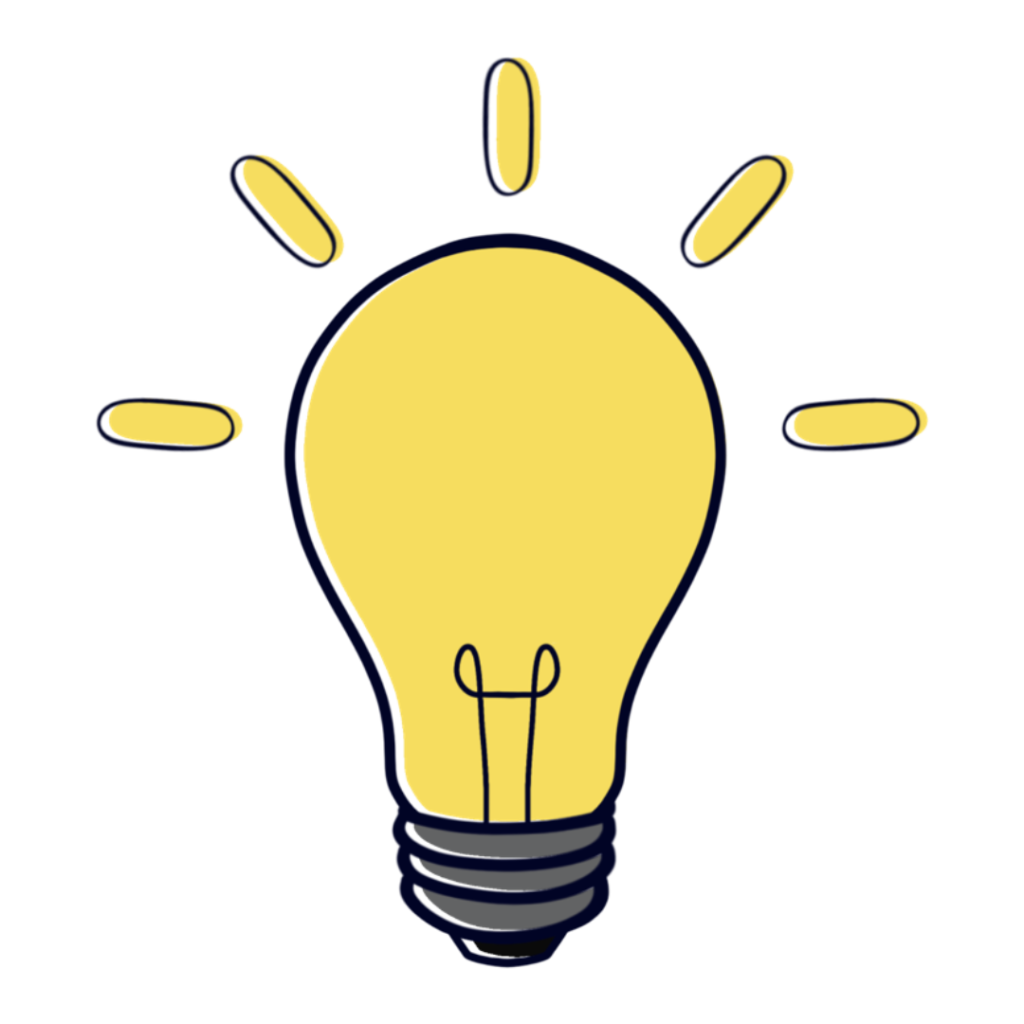
Conclusion:
Tool posts are evergreen. These posts keep bringing new followers long after posting. Make sure the resources that you post are in line with your platform’s message and goals.
6. A “Day in the Life” Post
Introduction:
One of your first 10 posts on social media should document an aspect of your daily content-creating routine. Show your viewer how you achieve making content.
Why It’s Important:
- Shows consistency – Helps normalize the work behind content creation.
- Attracts like-minded followers – People resonate with relatable daily struggles.
- Encourages accountability – Posting about your process keeps you motivated.
Post Ideas:
- Instagram Reel: “How I Batch-Create Content in 2 Hours.”
- Facebook Album: “A Week in My Life as a New Creator.”
- Pinterest Story Pin: “My Morning Routine for Creativity.”
- Twitter (X): A series of tweets with timestamps and quick updates about your day.
- TikTok: “Creator POV” showing a first-person perspective of your content creation day.
Platform-Specific Tips:
- Instagram Reel: Use timelapse on-screen timestamps for realistic task demos.
- Facebook Album: Post 7-10 photos with detailed captions, schedule a post and enable notifications.
- Pinterest Story Pin: Show a 5-7 step morning routine with exact timings and Pinterest music.
- Twitter (X): Document your day in a 4-6 tweet thread (#CreatorDiary) with photos every 2-3 hours.
- TikTok: Compile 3 to 5 POV clips of your day with timestamp text.
Conclusion:
Day in the Life content is easy to film. Most people want to see how you make your content. This can help you establish trust among your budding audience.
7. A “Before & After” Transformation
Introduction:
Showing your progress inspires others to follow in your footsteps. As a beginner creator, it shows the audience how far you have come.
Why It’s Important:
- Prove growth takes time – Encourages other beginners.
- Highlights your learning curve – Makes you more approachable.
- Engages curiosity – People love seeing improvements.
Post Ideas:
- Instagram Side-by-Side: “My First vs. Tenth Graphic Design.”
- Facebook Comparison: “How My Writing Improved in 30 Days.”
- Pinterest Slider: “My Editing Progress Over 6 Months.”
- Twitter (X): Before and after images with a short description of lessons learned.
- TikTok: A transition video from beginner work to current skill level.
Platform-Specific Tips:
- Instagram Side-by-Side: 1:1 square format with timestamps and use a Before/After template.
- Facebook Comparison: Native slider and 100-200 word analysis (share in groups for extra reach).
- Pinterest Slider: “Swipe to see progress!” pin with keyword-optimized description.
- Twitter (X): Use an image comparison tool and 150 characters with a clear time frame.
- TikTok: Zoom/flash transitions between images with “How it started” text overlay.
Conclusion:
Before-and-after posts remind you (and your audience) that everyone starts somewhere. Be vulnerable and show them how you are constantly trying to improve.
8. A “Question of the Day” Post
Introduction:
When you first start posting, you need something to increase engagement. Conversation starters help with that. One type of starter, “question of the day,” can spark meaningful discussions.
Why It’s Important:
- Increases comments/shares – Boosts algorithm favorability.
- Helps you understand your audience – Their answers guide your content.
- Require minimal effort – No fancy graphics needed.
Post Ideas:
- Instagram Caption: “What’s your biggest content struggle?”
- Facebook Discussion: “What type of posts do you want more of?”
- Pinterest Q&A Pin: “What should I create next?”
- Twitter (X): “Reply with one thing you wish you knew when starting content creation.”
- TikTok: “Comment your #1 question about [your niche]” with you answering popular questions in follow-up videos.
Platform-Specific Tips:
- Instagram Caption: Lead with the question, suggest answers with bullets/emojis, and reply fast (within 1 hour).
- Facebook Discussion: Use the “Discussion” format, post 1-3 PM on weekdays, and pin for 24-48 hours.
- Pinterest Q&A Pin: Design a bold question graphic with your handle, and use “Notes to Self” to track replies.
- Twitter (X): Ask open-but-specific questions, pin top performers, and create a unique hashtag for the series.
- TikTok: Direct eye contact and “Q&A” sticker; “Tell me…” prompts get more engagement.
Bonus tip: Cross-promote your best Question and Answer content across platforms. Don't forget to tweak the content for different platforms.
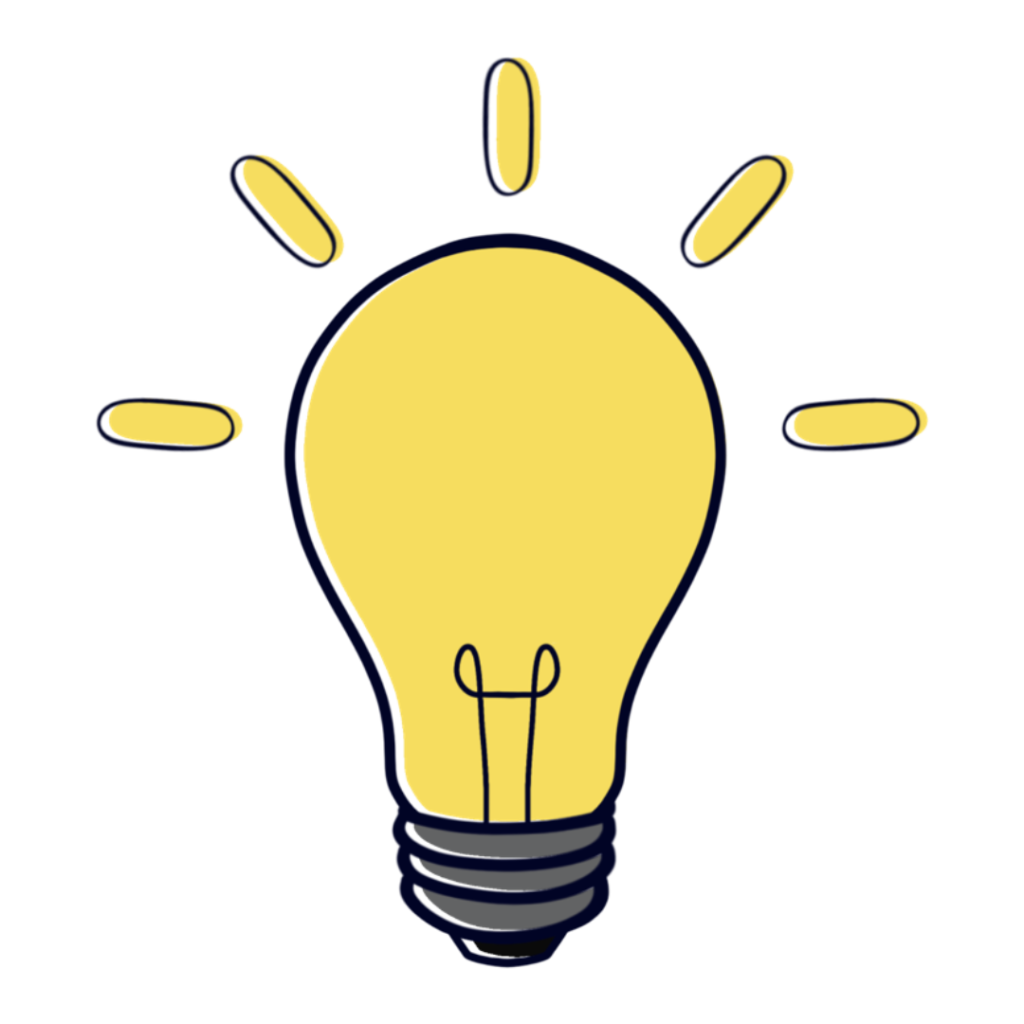
Conclusion:
Questions are a great way to keep your audience engaged. Plus, it gives you valuable feedback and insight into your audience. Go post that question.
9. A “Lessons Learned” Reflection
Introduction:
More often than not, mistakes are part of the journey. Sharing them makes you more relatable. Lessons learned is great idea to add to your first 10 posts on social media.
Why It’s Important:
- Builds trust – Vulnerability fosters connection.
- Helps others avoid pitfalls – Turns your errors into value.
- Encourages a growth mindset – Shows you’re always learning.
Post Ideas:
- Instagram Caption: “3 Mistakes I Made in My First Month.”
- Facebook Note: “What Failure Taught Me About Consistency.”
- Pinterest Blog Graphic: “Unexpected Lessons from My First 10 Posts.”
- Twitter (X): A numbered thread sharing one mistake/lesson per tweet.
- TikTok: “Creator Confessions” video sharing what you wish you’d done differently.
Platform-Specific Tips:
- Instagram Caption: Brief mistake summaries (1-2 sentences) with line breaks and authentic photos (no stock images).
- Facebook Note: Use Notes (500-700 words) with clear headers for scannability.
- Pinterest Blog Graphic: Ensure your pin has key lessons, URL, and high-contrast text.
- Twitter (X): Start with “THREAD: 5 mistakes…” (numbered), and end with actionable tips.
- TikTok: Selfie-mode confession and Green Screen examples with positive “lesson learned” ending.
Conclusion:
Vulnerability-based posts position you as humble and knowledgeable. As a newbie or reluctant creator, sharing lessons you have learned allows your audience to connect with you on a personal level.
10. A “What’s Next” Teaser
Introduction:
End your first 10 posts with excitement by teasing what’s coming. Allow your audience to see your vision for your platform and page.
Why It’s Important:
- Builds anticipation – Keeps followers coming back.
- Creates momentum – Gives you a clear next step.
- Encourages commitment – Publicly announcing plans increases follow-through.
Post Ideas:
- Instagram Story Countdown: “New Series Launching Soon!”
- Facebook Announcement: “Big Project Coming Next Week.”
- Pinterest Vision Board: “My Upcoming Content Themes.”
- Twitter (X): A short teaser clip or image with “Coming soon…” text.
- TikTok: A mysterious preview video with text overlay “Next week…”
Platform-Specific Tips:
- Instagram: 7-day countdown sticker (add Highlights) for automatic follower reminders.
- Facebook Announcement: Event feature with a 30-60 second teaser video.
- Pinterest Vision Board: “Teaser pin” vision board with daily releases using Sections.
- Twitter (X): 15-second GIF/video teaser with a reminder button and pin to profile.
- TikTok: Schedule a video with a mysterious 7-10 second teaser with custom sound.
Conclusion:
A teaser post keeps your audience excited about your content. Plus, these types of posts keep you motivated because you have already planned ahead.
Having trouble come up with captions, read up on a simple caption formula that can help.
Content Repurposing Strategy: One Idea, Multiple Platforms
Repurposing content is the secret weapon of successful creators. Instead of creating unique content for each platform, learn to adapt a single idea across multiple channels to maximize efficiency.
Why Repurposing Is Essential for Beginners:
- Saves time and energy – Create once, publish many times
- Reinforces your message – Multiple exposures help your audience remember your content
- Increases content lifespan – Different platforms reach different segments of your audience
- Builds a consistent brand – Similar messaging across platforms creates recognition
Step-by-Step Repurposing Process:
- Start with a “pillar” piece – Choose one of your best ideas from the 10 post types above
- Extract multiple components – Break down the pillar content into smaller segments
- Adapt for each platform’s strengths – Customize format, length, and style
- Schedule strategically – Stagger releases across platforms to extend reach
Example: Repurposing a “Top 5 Tools” Post
1. Start with the Instagram Carousel (Pillar Content)
- Create 7 slides: Cover page + 5 tools + call-to-action
- Each slide includes the tool name, key benefit, and visual
2. Transform for Facebook
- Convert into a longer text post with more detailed descriptions
- Add personal stories about how each tool helped you
- Include direct links to each tool
- Use the carousel images as a photo album attachment
3. Adapt for Pinterest
- Create individual pins for each tool (5 separate pins)
- Design a “master pin” that links to your full resource
- Add each pin to the relevant topic boards
4. Repurpose for X (Twitter)
- Turn each tool into its tweet in a numbered thread
- Begin with an engaging hook: “5 tools that transformed my content:”
- Include screenshots of each tool in action
- End the thread with a call-to-action to follow for more tips
- Use relevant hashtags like #CreatorTools or #ContentTips
5. Adapt for TikTok
- Create a 45-60-second scrolling video reviewing all 5 tools
- Use voiceover to explain each tool while showing screen recordings
- Add on-screen text highlighting key features
- Respond to comments with individual tool deep dives
- Use trending sounds to boost discoverability
6. Extend to Other Platforms
- Develop a LinkedIn article expanding on professional applications
- Create a YouTube tutorial demonstrating each tool in depth
Platform-Specific Repurposing Tips:
- Instagram → Pinterest: Add vertical text overlays to your Instagram images to make them Pinterest-ready
- Instagram → TikTok: Convert your carousel slides into scrolling video segments with voiceover
- Facebook → LinkedIn: Adjust your tone to be more professional and industry-focused
- Twitter (X) → Instagram: Expand your thread points into individual carousel slides
- TikTok → Twitter (X): Use TikTok’s “Save Video” to create video snippets for Twitter posts
- Video → Text: Use transcription tools to convert video content into written posts
- Single Post → Series: Break
Looking back, good content deserves to be seen multiple times. Don’t feel guilty about repurposing. It’s a smart strategy used by even the most established creators.
For a deeper dive into creating content, see our post on an Introduction to Content Creation.
Final Thoughts
Your first 10 posts on social media are about progress, not excellence. Each one of these ideas is a stepping stone toward confidence and skill as a beginner content creator.
By following these 10 posts (complete with introductions, key reasons they work, and clear conclusions), you’ll have a stress-free roadmap to begin.
Now, take action:
- Pick one idea.
- Create it.
- Hit post before doubt creeps in.
Remember, every creator started where you are. Just create and hit post!
