So you have decided to create content. Now, you’re looking for equipment that will make a lasting impact. Few upgrades can make a bigger imprint than investing in a quality microphone for your content needs. According to TechSmith’s research, one of the top reasons viewers stop watching content is because of fuzzy audio. While 35% of respondents say easy, clear audio narration keeps them interested and watching. So it’s worthwhile to invest in quality microphones to keep your audience engaged.
Whether you’re filming TikTok videos, launching a YouTube channel, or recording your first podcast, clear-cut audio keeps your audience engaged and coming back for more.
Learn how to take your audio and written content further in our Ultimate Guide to SEO.
The good news? You don’t always need expensive microphones for the best audio quality. However, if you’re starting out, it’s helpful to plan your blog or content roadmap first.
In this guide, we will walk you through the best microphones for beginner content creators. Each with specific details and honest performance reviews, so you will find the right match for content needs, goals, and budget.
This article contains affiliate links. If you purchase through these links, I may earn a commission at no extra cost to you. Learn more here.
Microphone Types For Beginners
Before diving in, consider reviewing our Content Creation Types guide to help you match the right microphone to your preferred format.
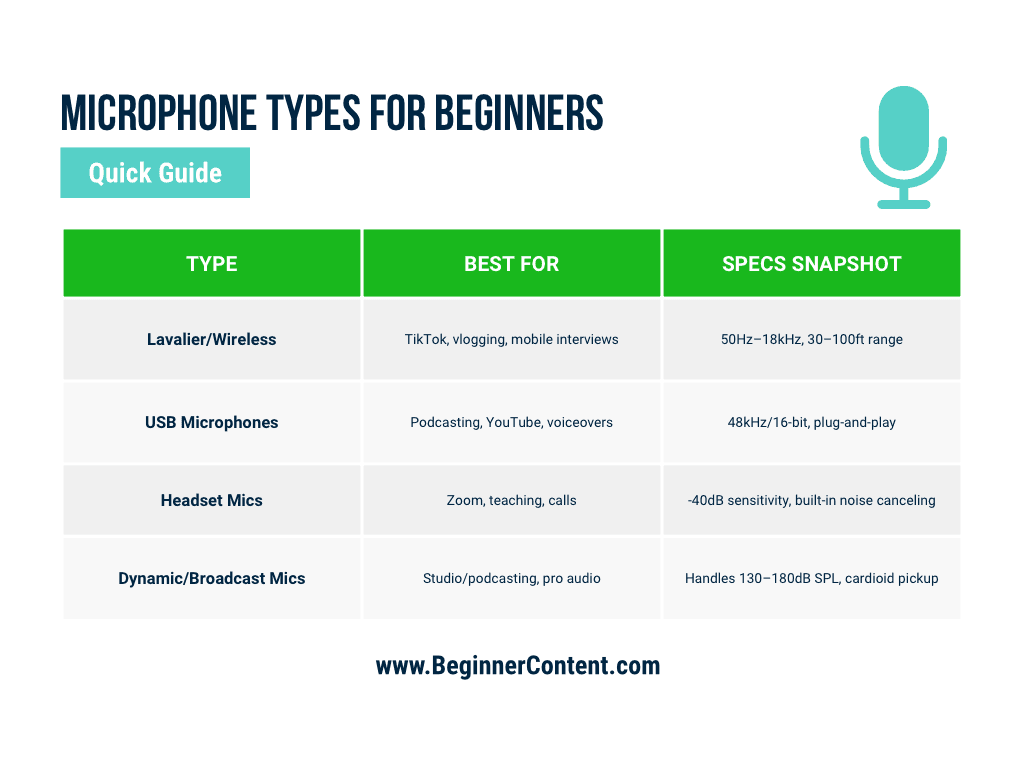
Budget Breakdown by Price Range
Explore various budget ranges for microphones. See where you may want to start as a beginner creator.
Under $50 – Entry Level:
- Basic USB microphones and headset mics
- Good for practice and casual content
- Limited features, but functional audio quality
$50-$150 – Sweet Spot for Beginners:
- Professional USB mics with multiple polar patterns
- Wireless lavalier systems
- Dual connectivity options (USB/XLR)
$150-$300 – Semi-Professional:
- Broadcast-quality dynamic microphones
- Premium wireless systems with backup recording
- Professional XLR mics require audio interfaces
$300+ – Professional Grade:
- Long-term investment for serious content creators
- Industry-standard microphones used by major podcasters
- Requires additional equipment (audio interfaces, preamps)
Best Budget Microphones Reviews
This article contains affiliate links. If you purchase through these links, I may earn a commission at no extra cost to you. Learn more here.
Top Pick

Best for: Podcasting, YouTube videos, and livestreams
Samson Q2U USB/XLR Dynamic Microphone
This mic is a favorite among beginners and professionals alike. It connects via USB now and can upgrade to XLR later when you’re ready to go pro. It blocks background noise like room echo or air conditioners and delivers strong, focused vocals.
Pros
- Includes stand, windscreen, and both USB & XLR cables
- Great for rooms with echo or background noise
- Easy to plug in now and upgrade later
- Built-in headphone jack for real-time listening
Cons
- Works best when you speak close to it
- USB mode is limited to standard recording quality
- Heavier than average desktop mics
💡 Best for: Creators who want a quality mic that grows with them.
Best For Mobile Content

Best for: TikTok, Reels, and mobile creators on the go
Mini Mic Pro – Wireless Lavalier Microphone for iPhone & Android
This compact wireless mic clips to your shirt and plugs right into your phone—no apps or extra equipment needed. It records clear audio from up to 50 meters away (about half a football field) and automatically adjusts your voice levels to prevent distortion. Perfect for creators who move around while filming.
Pros
- 8-hour battery life per charge
- Records two people at once (dual mic system)
- Works with iPhones, Androids, and even laptops
- Built-in volume adjustment for consistent sound
Cons
- Picks up background noise in busy areas
- Can lose signal in crowded wireless environments
- Doesn’t record a backup file if the signal drops
- The range is shorter indoors
💡Great for: Creators filming in quiet spaces who need wireless freedom without fuss.
Best Desktop USB

Best for: Desktop creators who want options and flexibility
Blue Yeti USB Microphone
The Blue Yeti is a plug-and-play USB microphone with four pickup modes. You can record just yourself (cardioid), interview someone (bidirectional), or capture a whole room (omnidirectional). It has onboard controls so you can adjust volume or mute without touching your software.
Pros
- Multiple recording modes for different content styles
- Onboard mute button and headphone volume knob
- Stylish design that looks great on camera
- Clear, full sound for voiceovers and vocals
Cons
- Sensitive to echo and room noise
- Large and not ideal for small desks
- Can pick up vibrations from your desk
💡 Best for: Creators with a quiet setup who want high-quality sound and versatility.
Best Wireless System

Best for: Filmmakers, vloggers, and creators who record outdoors or on location
Rode Wireless GO II
This premium wireless mic kit includes two transmitters with built-in mics that clip to your shirt. It records up to 200 meters away (in open spaces) and saves backup recordings inside the mic, so even if your connection cuts out, you won’t lose your audio.
Pros
- Backup recording is built into the mic
- Works with cameras, phones, and computers
- Light and clip-on—no extra cables
- Secure, encrypted wireless signal
Cons
- Pricey for new creators
- Requires Rode’s app for full features
- Picks up surrounding noise if not used with a lav mic
💡 Best for: Serious video creators who want the best wireless audio with fail-safes.
Looking to level up without spending much? Check out these Free Content Creation Tools to complement your starter gear.
Best for Small Creators

Best for: Beginners who do Zoom calls, online teaching, or want to try recording without a big investment
Earbay Wireless Headset with Microphone
This Bluetooth headset has a built-in mic with noise cancellation. It connects wirelessly to your phone or laptop and keeps you hands-free while recording or teaching. Not ideal for polished content, but great for casual creators.
Pros
- Lightweight and comfy for long sessions
- Noise-reducing mic
- Pairs easily with most devices
- Budget-friendly
Cons
- Not studio quality
- Sound changes if the mic shifts position
- No advanced controls like gain or monitoring
💡 Best for: Creators testing the waters or working with limited gear.
Honorable Mention

Best for: Creators on a budget who want a real upgrade from built-in mics
Fifine K669B USB Condenser Microphone
This budget-friendly USB mic offers surprisingly clean and clear sound for under $40. It’s perfect for podcasts, gaming, or YouTube voiceovers if you’re just starting.
Pros
- Strong sound for the price
- Sturdy metal body
- Just plug it in and go
- Small and fits any setup
Cons
- No mute or gain buttons
- Picks up more background noise than dynamic mics
- Only has one recording mode
💡 Best for: Beginners upgrading from a phone or webcam mic.
Bonus: Professional Sound

Best for: Creators who want the same mic used by top podcasters and streamers
Shure SM7B – The Industry Standard
The SM7B is known for its deep, warm tone and ability to block out background noise—even in untreated rooms. It’s used by professionals worldwide and delivers consistent broadcast-level audio quality. Just know: it needs a strong preamp to work.
Pros
- Radio-ready vocal tone
- Blocks out noise and hums
- Built-in pop filter to avoid harsh “P” sounds
- Trusted by industry pros
Cons
- Needs extra gear to power it (interface or Cloudlifter)
- High price point ($400+)
- Heavy and needs a solid boom arm
💡 Best for: Serious creators building a long-term content studio.
Microphone Comparison Table
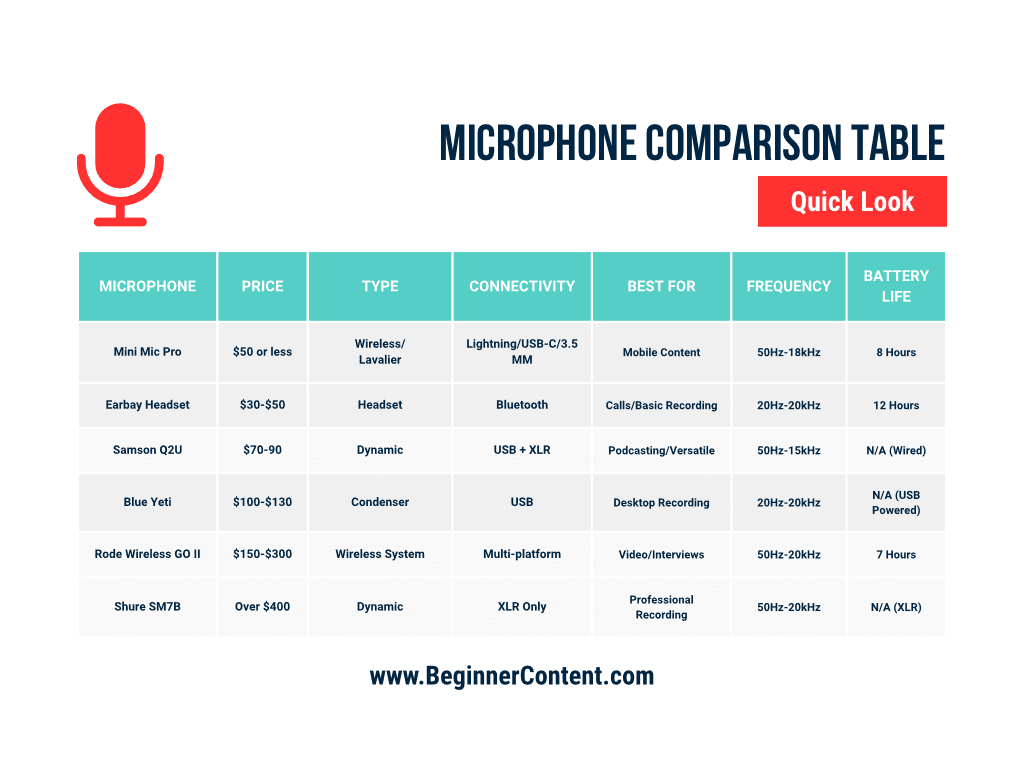
Quick Recommendations by Use Case:
- YouTube Beginners: Samson Q2U or Blue Yeti
- TikTok/Mobile Content: Mini Mic Pro or Rode Wireless GO II
- Podcasting on Budget: Samson Q2U
- Live Streaming: Blue Yeti or Samson Q2U
- Professional Growth Path: Samson Q2U or Shure SM7 B
Setup Guides by Microphone Type
USB Microphone Setup (Blue Yeti, Samson Q2U USB Mode)
- Windows: Plug in USB cable → Settings → System → Sound → Choose microphone as input device
- Mac: Plug in USB cable → System Preferences → Sound → Input tab → Select microphone
- Recording Software: OBS, Audacity, or GarageBand → Select USB microphone as audio source
- Optimal Distance: 6-12 inches from the mouth for best sound quality
- Gain Settings: Start at 50% and adjust based on recording levels
Wireless Microphone Setup (Mini Mic Pro, Rode Wireless GO II)
- Pairing: Hold the power button for 3 seconds on both the transmitter and receiver
- Phone Connection: Use an appropriate cable (Lightning/USB-C) to connect the receiver to the phone
- Camera Connection: Use a TRS cable to connect the receiver to the camera’s mic input
- Audio Monitoring: Use headphones connected to the receiver for real-time monitoring
- Range Testing: Test the connection at your typical recording distances before important shoots
XLR Microphone Setup (Shure SM7B, Samson Q2U XLR Mode)
- Audio Interface Required: Focusrite Scarlett Solo, PreSonus AudioBox, or similar
- Connection: XLR cable from microphone → Audio interface → USB to computer
- Gain Requirements: SM7B needs 60 dB+ gain (may require Cloudlifter preamp)
- Phantom Power: Most XLR mics need +48V phantom power (enable on interface)
- Recording Software: Set the audio interface as the input device in the DAW or recording software
Room Acoustics for Beginners
Here’s a quick breakdown of what you can do to get the best sound when recording in a room.
Quick Room Treatment on a Budget
- Soft Furnishings: Add blankets, pillows, and carpet to reduce echoes and reflections
- Closet Recording: Record in a walk-in closet surrounded by clothes for natural sound dampening
- Moving Blankets: Hang heavy blankets around your recording area to create a vocal booth effect
- Avoid Hard Surfaces: Stay away from walls, windows, and hard floors when possible
Testing Your Room Acoustics
- Clap Test: Clap your hands and listen for echo or reverb
- Recording Test: Record 30 seconds of speech and listen for room noise
- Background Noise: Record 30 seconds of silence to identify ambient noise levels
- Microphone Placement: Test different positions to find the sweet spot in your room
Microphone Recommendations by Room Type
Small Bedroom: Dynamic mics (Samson Q2U) work best due to noise rejection
Large Room with Echo: Avoid condenser mics (Blue Yeti), use dynamic or close-mic techniques
Treated Space: Condenser mics shine in acoustically treated rooms
Noisy Environment: Wireless systems may struggle; prioritize dynamic mics with good rejection
Frequently Asked Questions
Q: Do I need an expensive microphone to start? No. A $70-90 Samson Q2U will deliver professional results for most content creators. As a beginner content creator, you should focus your budget on consistent content creation rather than expensive mics.
Q: Can I use my phone’s built-in microphone? Sure, phone mics work well for starters, but external microphones dramatically improve audio quality and viewer retention. Even a $30-50 wireless lavalier makes a big difference in sound quality.
Q: What’s the best microphone for YouTube beginners under $100? The Samson Q2U ($70-90) offers the best value with both USB convenience and XLR future-proofing. If you are recording from your desktop, the Blue Yeti is also fine.
Q: Should I choose a USB or XLR microphone? USB is great for plug-and-play simplicity. XLR offers more control and quality, but requires extra equipment like an audio interface.
Q: Can I use these microphones with my phone? Yes. Wireless lavaliers like the Mini Mic Pro and Rode Wireless GO II work well with mobile phones. Some USB mics also work with adapters.
Q: What’s the best mic for noisy rooms? Dynamic mics like the Samson Q2U or Shure SM7B block background noise better than condenser mics like the Blue Yeti.
Q: How close should I be to my microphone? Most microphones work best 6-12 inches away. You can hear heavy breathing sounds if you are any closer. The further you are away picks up more room noise.
Additional Resources for Content Creators
Need more information on choosing the best microphone for your budget? Check out these resources for further learning.
- YouTube Channels: Podcastage, Booth Junkie, Curtis Judd
- Free Software: Audacity, GarageBand
- Communities: r/podcasting, Gearspace, Audio Engineering Society
- Tips & Techniques: Shure’s Microphone Guide
Final Thoughts on Budget Microphones
Your audio is the first impression the audience notices when watching and listening to your content. It can impact viewer retention and perceived professional quality. Each microphone listed above has been reviewed based on technical specifications and real-life reviews to help you make the best decision for your content journey.
Once your sound is dialed in, don’t forget to choose the right hosting platform to get your content online. We recommend checking out our guide to the Best Web Hosting.
Our Top Picks by Budget:
Here, once again, are our top picks for a beginner content creator:
- Best Overall: Samson Q2U ($70-90) – grows with you from beginner to professional
- Best for Mobile Content: Mini Mic Pro ($30-50) – simple, effective, affordable
- Best Desktop USB: Blue Yeti ($100-130) – versatile with professional features
- Best Wireless System: Rode Wireless GO II ($250-300) – professional quality with backup recording
- Best Long-term Growth: Shure SM7B ($400+) – broadcast standard that lasts decades
Remember, the best microphone is the one you will actually use frequently. Start small, then upgrade to the best microphone that fits your content goals, strategy, and skills.
Affiliate Disclosure: This article contains affiliate links. If you purchase through these links, I may earn a commission at no extra cost to you.




