Do you want to share your ideas, creativity, or passion with the world, but don’t know how? Have you ever felt overwhelmed by the amount of information about content creation that is out there, you are not alone. (I know I have.) Whether you are 35, 45, or 55, the perfect platform to start creating content is Pinterest.
Unlike Instagram or Facebook, where content disappears quickly, Pinterest keeps your content relevant for months, even years. It’s a great place as a beginner to grow at your own pace, drive traffic to your preferred designation, and discover what makes your content worthy. But how do you grow on Pinterest if you are just a beginner?
In this guide, we will break down what you need as a beginner to get started, create click worthy pins, track your progress, and grow your Pinterest account successfully.
Why is Pinterest the Perfect Platform for Beginners?
Pinterest stands out because it’s not just another social media app- its a visual search-driven platform for content creators who want their ideas, solutions, and inspiration to be discovered. With over 450 million monthly active users, Pinterest gives you as a rookie content creator the opportunity to connect with an audience who is diligently looking for content like yours.
Here’s why Pinterest is ideal for beginners:
- Long-term Visibility: Pins (or what some platforms call posts) get continued engagement for days, weeks, and months after being posted.
- Low Competition: Pinterest is less saturated, making it easier to grow without being judged.
- High Traffic Potential: If you have content in other places (ie blogs or social media apps), you can drive traffic to them, making Pinterest a great tool for growth.
Ready to learn the basics of Pinterest? Let’s go step-by-step.
Download this 30-day Pinterest Challenge Checklist to get started on Pinterest!
1. Understanding Pinterest Basics
What Makes Pinterest Special?
Pinterest functions more like the Google search engine than other social media platforms. Users search specific keywords and topics for inspiration, tutorials, and solutions to their unique problems. The platform gives the user suitable pins based on their inquiries. As a beginner content creator, “Pinterest SEO”, is a game changer in your success because your content will generate views long after its posted.
Pins come in different formats, so you can experiment with what works best for your content:
- Static Pins: Single images with text overlays.
- Video Pins: Short, engaging videos.
- Carousel Pins: Multiple images in one Pin.
- Idea Pins: Similar to Instagram Stories, but with more interactive features.
Setting Up Your Pinterest Business Account
If you are going to take Pinterest seriously, a business account is a must. A business account will give you additional features like:
- Access to **Pinterest Analytics** to track performance.
- Ability to enable **Rich Pins**, automatically pulling metadata from your website.
- Opportunities to run ads and promote Pins.
To set up your account:
- Go to Pinterest for Business.
- Click “Join as a Business” and follow the setup steps.
- Optimize your profile:
- Use a clear profile picture (logo or personal brand).
- Write a keyword-rich bio describing what your content is about.
- Add a link to your website (or YouTube or shop).
- Claim Your Website and Enable Rich Pins
- Claiming your website helps establish trust and allows you to track your site’s Pinterest performance.
- Rich Pins automatically pull extra details from your website, making your content more clickable.
To enable Rich Pins:
- Install the Pinterest tag (if using WordPress, plugins like “Yoast SEO” can help).
- Apply for Rich Pins verification here.
2. Creating a Simple Pinterest Growth Strategy
Choosing the Right Niche
Specific niches thrive on Pinterest. These include popular ones like:
- DIY and crafts
- Food and recipes
- Home Decor and Organization
- Health, Fitness, and Wellness
- Personal finance
- Blogging and Business tips
- Travel
Always choose a niche that aligns with your interests, but think about what can perform well on Pinterest. Don’t worry this search engine works well with other topics because people are searching for them as well.
How to Get Found on Pinterest
With any search engine, keywords matter. And of course, Pinterest is not any different. Use the Pinterest search bar, Pinterest Trends, or an app like Tailwind to find relevant keywords for your niche. Once you have your keywords, here’s how to use them:
- Profile & Bio – Add relevant keywords to describe your niche.
- Board Titles & Descriptions – Use clear, keyword-rich titles like “Easy Keto Recipes” instead of “Yummy Food.”
- Pin Titles & Descriptions – Include searchable terms naturally (e.g., “10 Simple DIY Projects for Small Spaces”).
Setting Up and Organizing Your Boards
Pinterest boards help organize your content and improve searchability. Follow these steps:
1. Create at least 5-10 boards related to your niche.
2. Use clear, keyword-optimized titles (e.g., “Budget-Friendly Home Decor” instead of “My Favorite Ideas”).
3. Write detailed board descriptions with relevant keywords.
How Often to Pin for Growth
This platform does reward consistency. In the beginning, take your time until you find what is consistent for you. As a beginner on Pinterest, a good rule of thumb:
- Pin at least 10 days (mixing your content and Repin other creators’ relevant content).
- Use a scheduler too like Tailwind to save time.
3. Design Eye Catching Pins
What Makes a Pin Click-Worthy?
Your pins need to stand out on the Pinterest feed. Try these design tips for success:
- Vertical Format – Pinterest prefers 2:3 ratio (1000×1500 pixels).
- High-Quality Images – Use bright, clear visuals.
- Readable Text Overlay – Make your title bold and easy to read.
- Branding – Add your logo, website, and brand colors to every pin.
Creating Pins That Get Engagement
Write titles and descriptions that will grab the attention of your audience. Make use you include targeted keywords for example:
Title: 10 Easy Dinner Recipes for Busy Weeknights
Description: Save time with these quick and delicious dinner ideas. Perfect for busy families! #EasyRecipes #DinnerIdeas”
Include a clear **call-to-action (CTA)** like “Save for later” or “Click for the full recipe.”
Also, don’t forget to:
- Use power words in your text overlays (e.g., “Easy,” “Step-by-Step,” “Proven”).
- Experiment with different colors (warm tones like red and orange often perform better).
- Try multiple pin designs for the same content and see what works best.
4. Promoting Pins for Maximum Reach
The Power of Group Boards and Communities
Group boards and communities (like over on Tailwind) can extend your reach to a growing audience. Find boards in your specific niche and request to join. These boards have multiple contributors and can allow you to be seen by the right users.
Pinterest Trends and Seasonal Content
Do you know?
Timing is everything.
Use Pinterest Trends to identify seasonal, holiday, and trend-based content to help you create content ahead of time.
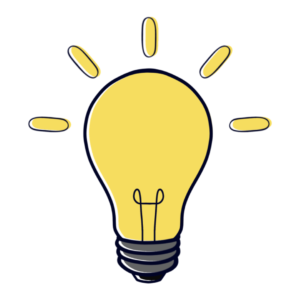
Quick Tip: Start pinning seasonal content at least 30-60 days in advance. For example, post Thanksgiving recipes in September and October to capitalize on November searches.
Repurpose Content From Your Other Platforms
Turn blog posts into infographics, share Instagram stories and Facebook posts, and use pins in email newsletters. This saves time and maximizes your content’s reach as a beginner content creator.
5. Track Your Progress to Adjust Your Strategy
Understanding Pinterest Analytics
As a beginner, this platform provides free analytics to track each Pins performance. Key metrics are:
- Impressions: How many times your Pins were seen.
- Saves: How many people saved your Pin(s).
- Outbound Clicks: How many people clicked through to your website?
Is Growth Too Slow?
If your Pins aren’t performing:
- Experiment with different designs and formats– Try out different styles. Some styles can perform better.
- Adjust your posting frequency– More content means more opportunities to be seen.
- Test new keywords and niches– Are you using searchable, relevant keywords?
What Are Your Next Steps?
Nothing an overnight success, especially Pinterest. As a beginner, take your time and grow your account with consistency and strategy. Unlike other social media apps, where content has a short lifespan, a well-crafted pin will continue to grow traffic for months to years to come.
Here’s a plan of action for your first month:
Ready to start your Pinterest journey? Check out this 30-day Pinterest Checklist!
Final Thoughts
Pinterest has amazing potential for novice content creators, bloggers, and businesses. When you start, the key is to stay consistent and continue to tweak your Pinterest account as you grow. Different from other platforms, you can post once and have long-term results.
Don’t give up if they don’t see results immediately. Remember, with anything, Pinterest is a marathon, not a sprint.
If you’re serious about Pinterest, download our free 30-day challenge guide. At the end of the 30-days, you should have a strong Pinterest foundation and be well on your way to long term success.
For more tips, check out this video about Creating Your First Pins from Pinterest Business.




