Embarking on your journey as a beginner content creator can be nerve-wracking because you can figure out which tools are the right ones. You can’t reach your audience if you have no equipment. Whether you’re a vlogger, blogger, or podcaster, having the right gear can save time, reduce stress, and make your content stand out.
Why Tools Matter for Beginners
Good tools aren’t about having the most expensive equipment. It’s about making your content look, sound, and feel professional. As a beginner content creator, the right tools can:
- Build confidence in your creative process.
- Save time when you are new to editing.
- Help you stand out quicker in a crowded market.
In this comprehensive guide, we’ll dive into seven fundamental tools that will help you look like a seasoned content creator instead of a beginner. From cameras to lighting, each tool is beginner-friendly, budget-conscious, and designed to simplify your content creation process.
1. Camera or Phone
When we talk about content creation, you have a camera. It’s your most important tool when posting video content. A good camera guarantees high-quality visuals to keep viewers engaged. While smartphones have come a long way, investing in equipment like a camera can elevate your content to the next level. Cameras designed for creators often feature advanced capabilities, including 4K recording, interchangeable lenses, and enhanced low-light performance.
Recommendation: Nikon Z30
- Compact and lightweight, making it ideal for travel or vlogging.
- Supports 4K video recording and has excellent autofocus for crisp visuals.
- Flip-out touchscreen for easy framing during self-recording.
Alternative: Smartphone (iPhone 12 or newer)
Not ready for a camera, your smartphone is also a powerful tool. Most smartphones come with advanced camera settings that are capable of recording high-quality video.
- Always on hand and incredibly versatile.
- Includes built-in editing apps for a seamless workflow.
- Cheaper than investing in a standalone camera.
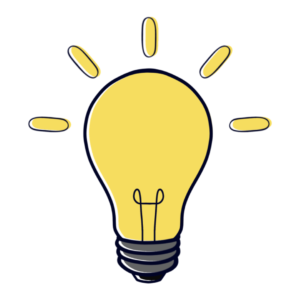
Pro Tip: Use a tripod to stabilize your camera or smartphone while recording.
Check out this helpful video for more beginner-friendly camera recommendations from Tayllor Lloyd.
Best Cameras for Content Creators in 2025 | Beginner Friendly
This post contains affiliate and/or referral links. If you purchase through them, I may earn a small commission at no additional cost to you. Learn more.
2. Tripod
Shaky footage is the fastest way to lose a viewer’s attention. A tripod is a tool that gives stability, helping shots look professional. Keeping your camera steady allows you to focus on creating, shooting, or filming content.
Recommendation: Victiv Tripod
- Lightweight and portable, making it perfect for creators on the go.
- Compatible with both cameras and smartphones.
- Easy-to-use joystick head for quick adjustments.
Alternative: UBeesize Tripod S
If you are a baller on a budget, the UBeesize Tripod S is an affordable option that still delivers great stability.
- Flexible legs allow you to mount it on uneven surfaces or wrap it around objects.
- Comes with a smartphone mount and Bluetooth remote.
- Compact design for easy storage.
This post contains affiliate and/or referral links. If you purchase through them, I may earn a small commission at no additional cost to you. Learn more.
3. Lighting
Above anything else, good lighting can transform your content when you are just starting. When natural light is free and often flattering, it isn’t always available or available. Investing in lighting equipment allows you to control the brightness, look, and tone of your setup environment.
Recommendation: Neewer Ring Light Kit
- Provides soft, even lighting that’s perfect for face shots and product videos.
- Dimmable brightness and adjustable color temperature for different moods.
- Easy to set up, even for beginners.
Alternative: Torjim Softbox Photography Lighting Kit
If you have a larger filming space, softbox lights are a great option for creating a professional studio feel.
- Offers a broader, more diffused light source for eliminating harsh shadows.
- Adjustable stands and lamps for versatile setups.
- Ideal for video interviews, tutorials, or photography.
Did You Know? Using a combination of ring lights and softbox lights can create a more compelling and flattering lighting setup.

This post contains affiliate and/or referral links. If you purchase through them, I may earn a small commission at no additional cost to you. Learn more.
4. Microphone
Clear audio is the most important part of any visual content. Even if your content is visually fantastic, poor audio will drive viewers elsewhere. To change this, invest in a microphone that is clear and eliminates all background noise.
Recommendations: Rode Video Mic
- Compact and lightweight, making it ideal for on-the-go creators.
- Easy plug-and-play setup with cameras and smartphones.
- Reduces wind and background noise with its included windscreen.
Alternative: Blue Yeti USB Microphone
For creators focused on podcasts, voiceovers, or live streams, the Blue Yeti USB Microphone is an excellent choice.
- Delivers studio-quality audio with multiple pickup patterns (e.g., cardioid, omni).
- Simple USB connection for quick setup with your computer.
- Built-in gain control and mute button for flexibility during recordings.
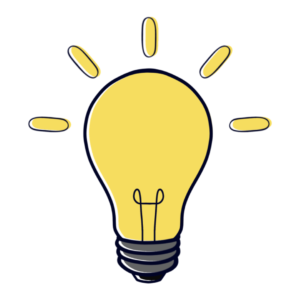
Tip for Podcasters: Use a pop filter to reduce harsh sounds like “P” and “S” when speaking into the microphone.
This post contains affiliate and/or referral links. If you purchase through them, I may earn a small commission at no additional cost to you. Learn more.
5. Video Editing Software
Editing is where you can take your content to the next level. Good video editing software helps you cut out unnecessary parts and make your videos flow seamlessly. As a beginner, you can produce professional results without the steep learning curve.
Recommendation: CapCut
- Free and beginner-friendly, available for both mobile and desktop users.
- Offers a wide range of built-in effects, transitions, and templates to enhance your videos effortlessly.
- Perfect for creating engaging content for platforms like TikTok, Instagram, and YouTube.
Alternative: Adobe Premiere Pro
For creators who want advanced features and are ready to invest in professional-grade software, Adobe Premiere Pro is a fantastic choice.
- Offers precise editing tools for color grading, transitions, and motion graphics.
- Regular updates with cutting-edge features.
- Supported by a vast library of tutorials to help beginners learn the ropes.
This post contains affiliate and/or referral links. If you purchase through them, I may earn a small commission at no additional cost to you. Learn more.
6. External Hard Drive
When you are creating, you can often deal with large video, audio, and image files. Losing your work can be devastating, so you always need to back that work up. It is essential to have external storage devices to keep your files safe and make transferring data between devices hassle-free.
Recommendation: Samsung T7 Portable SSD
- Compact, durable design perfect for travel.
- Lightning-fast transfer speeds for large files.
- Built-in password protection for added security.
Alternative: Seagate Backup Plus Slim
If you need more storage at a lower price, the Seagate Backup Plus Slim is a reliable option.
- Offers up to 2TB of storage space for all your files.
- Lightweight and portable for easy transport.
- Compatible with both Windows and Mac systems.
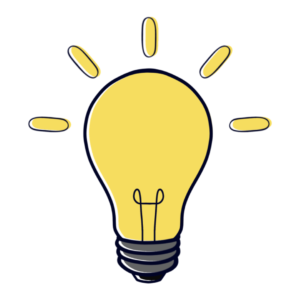
Pro Tip: Use cloud storage services like Google Drive or Dropbox alongside your external storage for extra backups.
This post contains affiliate and/or referral links. If you purchase through them, I may earn a small commission at no additional cost to you. Learn more.
7. Gimbal
For creators on the go, a gimbal stabilizer is a great tool to capture dynamic content. Gimbals provide smooth, controlled shots, whether you’re filming a vlog, action scene, or cinematic sequence. They can easily connect to your smartphone, which is great for beginner content creators.
Recommendation: DJI Osmo Mobile 6
- Compact and foldable design for easy portability.
- Features intelligent shooting modes, like ActiveTrack, to follow subjects effortlessly.
- Long battery life for extended shooting sessions.
Alternative: Zhiyun Smooth 5
Another excellent choice for smartphone users, the Zhiyun Smooth 5 offers professional-grade stabilization at a beginner-friendly price.
- Multiple creative shooting modes, including panorama and time-lapse.
- Strong motor to support larger smartphones or accessories.
- Easy-to-learn app interface for customizing your shots.
To learn how a Gimbal Works, check out this video by Peter Makholm.
Gimbal Basics in 10 Minutes | From Beginner to Gimbal Pro
This post contains affiliate and/or referral links. If you purchase through them, I may earn a small commission at no additional cost to you. Learn more.
Equipment Tools Are Your Road Map to Success
When you are a beginner content creator, the right tools can make a huge impact. These seven equipment tools (camera, tripod, lighting, microphone, editing software, storage, and gimbal) are great for creating content that engages and hooks your audience.
Remember, you don’t need to invest in everything when you start. As a beginner, pick a couple of tools that align with your goals and budget, then upgrade when needed. Your journey as a new content creator will be rewarding and successful with the right tools.
Please take a look at our list of 2024 beginner-friendly tools here.
Still don’t know which content to create? Go over to Finding Your Content Type for more information.
Additional Information:
14 Must-Have Content Creation Tools for New Influencers (2024)
Free Content Creation Tools For Beginners (2025)
This post contains affiliate and/or referral links. If you purchase through them, I may earn a small commission at no additional cost to you. Learn more.
